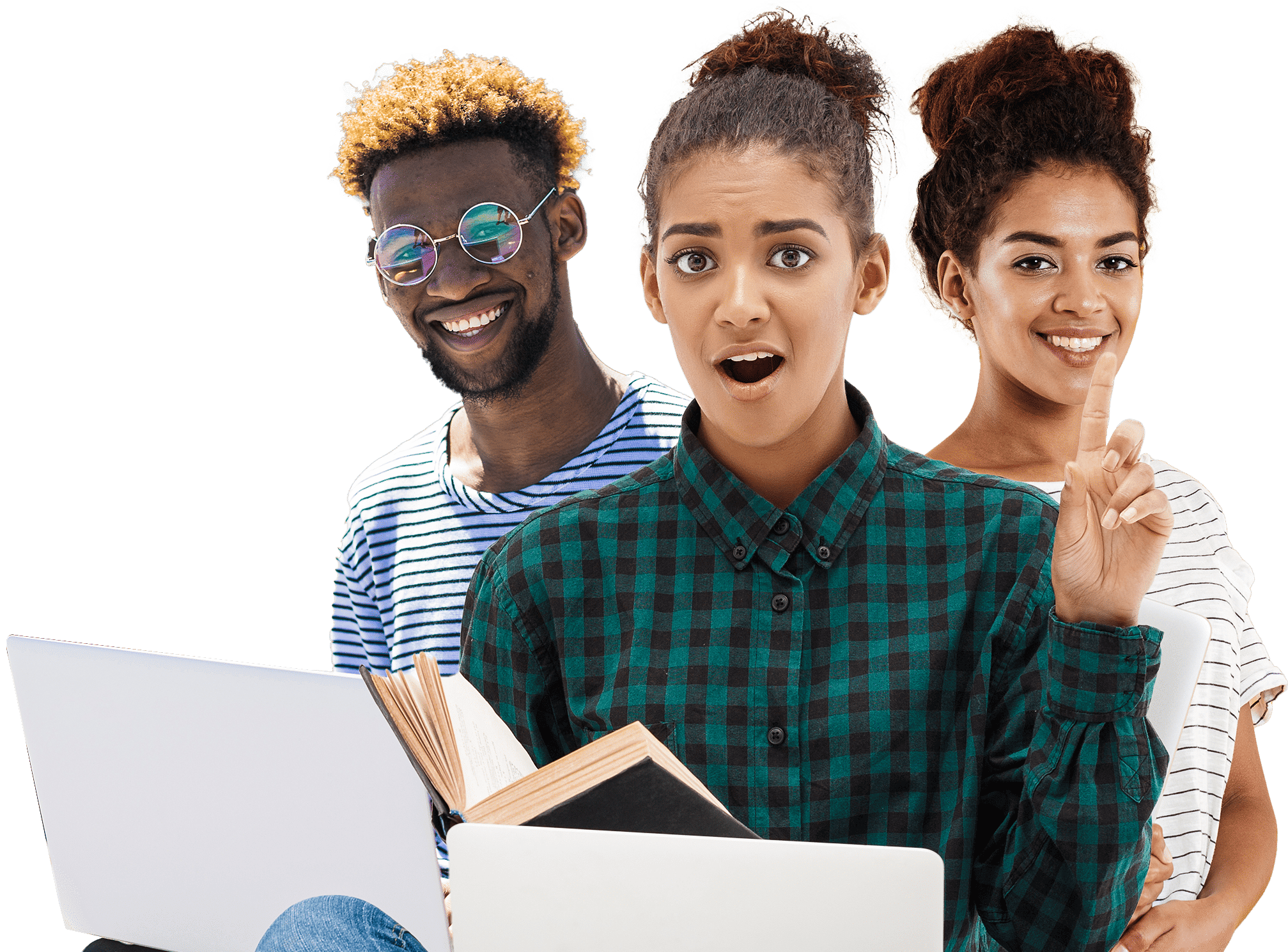3D Modelling & Animation with Blender
A course by Onoja Michael, Cartoon Creation & Animation
 99% Positive Reviews (12)
99% Positive Reviews (12)
 450 Students
450 Students


Master 3D modeling, texturing, UV mapping, animation, and rendering with Blender Ideal for animators, designers, and hobbyists. Includes hands-on projects and advanced ...
What you'll learn
-
How to use Blender and its elements
-
The principles of mesh modeling and advanced modeling techniques
-
How to correctly use textures and materials
-
How to create your own 3D environments in Blender
-
UV map and unwrap your models
-
All the essential tools for 3D modeling, texturing, and rendering.
-
Understand the basic and important principles of rigging and animating
-
Create simple & expressive animations
-
Import and Exporting items
-
How to work on your own projects from start to finish
Course Highlights:
Mesh Editing Operations
- Blender 4.1 Download and UI Overview: Learn to download, install, and navigate Blender.
- Selection and Transform Tools: Master selection tools and basic transformations.
- Mesh Editing Techniques: Explore extruding, insetting faces, beveling, and more.
- Practical Projects: Create a pen holder, wall frame, and waste bin.
Blender User Interface
- Outliner Editor and Properties Panel: Understand scene structure and object properties.
- Transformations and Workspaces: Learn pivot points, snapping, and workspace customization.
- Hands-on Projects: Build a table, wall, floor, window blind, table lamp, trophy, drawer, and file cabinet.
Special Features in Blender
- Advanced Editing and Object Manipulation: Delve into deleting, dissolving, separating, joining, and repositioning objects.
- Practical Application: Create a paper tray and file cabinet.
Using Curves
- Curve Basics and Projects: Work with Bezier, Circle, Point, and Path curves to create a tea set, glass cup, and pipe.
RGB Keyboard, Chair, and Laptop
- Modeling and Texturing: Design and texture an RGB keyboard, chair, and laptop.
Gamer Swivel Chair
- Modeling and Texturing: Create and texture a dynamic gamer swivel chair.
UV Mapping
- Essentials and Practical Application: Understand UV mapping and apply it to various objects.
Animation and Rigging
- Basics and Advanced Techniques: Learn animation fundamentals, keyframing, and rigging for dynamic models.
Professional Studio Lighting
- Lighting and Rendering: Set up professional lighting and render high-quality scenes.
God Ray Effects
- Volume Scatter Shader: Create stunning God Ray effects.
Rendering and Exporting
- Final Steps: Export selected items and render your project efficiently.
By the end of this course, you'll have a solid foundation in 3D modeling, texturing, UV mapping, animation, and rendering, ready to bring your creative visions to life.
Key Questions
What are the course requirements?
Access to a laptop or computer with 8gb ram or above.
Will the certificate be issued?
Yes, a certificate of completion will be issued at the end of the course at No charge.
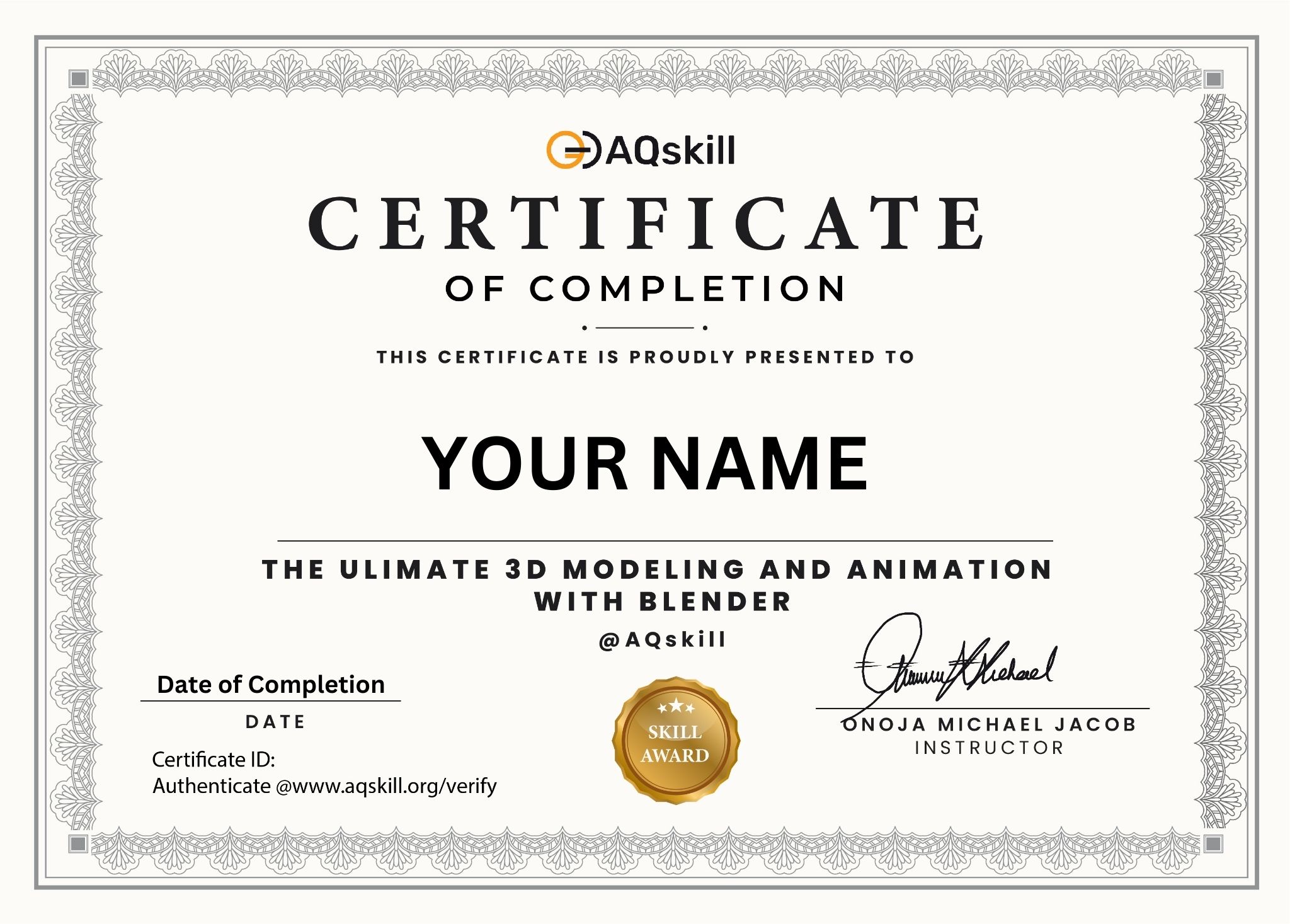
 Section One : Blender User Interface
Section One : Blender User Interface
 Section Two: Mesh Editing Operations and Configurations
Section Two: Mesh Editing Operations and Configurations
 Section Three: Animation Tools in Blender
Section Three: Animation Tools in Blender
 Section Four : Applying Tools in Blender for real Projects
Section Four : Applying Tools in Blender for real Projects
 Section Five : Using Curve to create objects
Section Five : Using Curve to create objects
 Section Six: Outliner Organisations
Section Six: Outliner Organisations
 Section Seven : Gamer Swivel Chair
Section Seven : Gamer Swivel Chair
 Section Eight: Understanding Curve Spirals (Archemedian)
Section Eight: Understanding Curve Spirals (Archemedian)
 Section Nine : Sculpting Mesh Object
Section Nine : Sculpting Mesh Object
 Section Ten: Shader Editor, Export and Correct errors
Section Ten: Shader Editor, Export and Correct errors
 Section Eleven: UV Mapping and Texturing
Section Eleven: UV Mapping and Texturing
 Section Twelve: Glass Materials
Section Twelve: Glass Materials
 Section Thirteen: Adding Images in Perspective
Section Thirteen: Adding Images in Perspective
 Section Fourteen: Advance Ripping
Section Fourteen: Advance Ripping
 Section Fifteen: Introduction to Animation and Rigging
Section Fifteen: Introduction to Animation and Rigging
 Section Sixteen: God ray Effects
Section Sixteen: God ray Effects
 Section Seventeen: Export
Section Seventeen: Export
Recent reviews
Empower and fuel your creativity and passion for learning, read testimonials
Nor Cosmas
I have never enjoined an online course like I did here on AQSKILL. The Tutor is flexible, detail, and gradual in his teaching approach that even a novice could understand. There is a little bit of slow loading of the page especially when your internet is not strong enough, but I understand it's due to the huge learning resources. I rate the teaching and the platform a 5star. Keep up the good job
Emmanuel Oghenetejiri Martins
I really loved it, at first I didn't know of blender, now, I have a knowledge of it. Thank you very much
Boadi Obed
WOW WOW WOW I CAN'T THIS THAT CHEAP OO VERY USEFUL
George yohanna
It is a detailed course that is easy to navigate
Nathaniel Akatakpo
The explanations of various tools are simplified
JOSEPH KOSARA
The course is great, am having a great time
Ekaete Fujah
Very comprehensive course. Glad I got this
Gerald Myles
I am so glad to be a part of this course
Ozor Nnenna Christiana
Straight forward and easy to understand
Emmanuel chukwuebuka Emmanuel
I am highly enjoying the courses
Frequently Asked Questions (FAQ)

Are the videos downloadable ?

The videos are efficiently compressed for quick downloads at any time.

How do I access the course videos and materials?

Once your payment is complete, you will have full access to the course lessons and materials. You can download and watch them at your convenience, and our team will provide full support and assistance throughout your learning journey.

How can I obtain my certificate after completing the course?

Once you have completed the course, you can easily download your certificate directly from your dashboard.
See course top reviews
Empower and fuel your creativity and passion for learning, read testimonials
Nor Cosmas
I have never enjoined an online course like I did here on AQSKILL. The Tutor is flexible, detail, and gradual in his teaching approach that even a novice could understand. There is a little bit of slow loading of the page especially when your internet is not strong enough, but I understand it's due to the huge learning resources. I rate the teaching and the platform a 5star. Keep up the good job
Emmanuel Oghenetejiri Martins
I really loved it, at first I didn't know of blender, now, I have a knowledge of it. Thank you very much
Boadi Obed
WOW WOW WOW I CAN'T THIS THAT CHEAP OO VERY USEFUL
George yohanna
It is a detailed course that is easy to navigate
Nathaniel Akatakpo
The explanations of various tools are simplified
JOSEPH KOSARA
The course is great, am having a great time
Ekaete Fujah
Very comprehensive course. Glad I got this
Gerald Myles
I am so glad to be a part of this course
Ozor Nnenna Christiana
Straight forward and easy to understand
Emmanuel chukwuebuka Emmanuel
I am highly enjoying the courses
4days 7hours left
Course features
-
68 Lessons(12 Hours)
-
3 years access to course
-
450 Students
-
Skill level : All Levels
-
Certificate : Yes
-
Rated: 4.8

You may also like
Choose from variety of courses and learning path
4days 7hours left
₦4,700
₦15,700
GET OUR LATEST NEWS & UPDATES
These are pillars that trusted and support our vision and mission