Presentation Masterclass with Microsoft PowerPoint
A course by Awesome Emmanuel, Presentation
 99% Positive Reviews (11)
99% Positive Reviews (11)
 595 Students
595 Students


This course teaches how to handle any presentation(online or offline) by creating engaging slides with Microsoft Powerpoint.
What you'll learn
-
How to create beautiful slides for both online and offline presentations.
-
Creation of compelling and engaging slides using timers, animations, and other amazing tools in PowerPoint.
-
How to build amazing utility templates such as dynamic quiz templates for organizations and schools thereby increasing your cashflow.
-
What it takes to become a proficient Microsoft Powerpoint instructor.
Welcome to the PowerPoint Fundamentals and Creative Design course! 🎉.
This comprehensive course is divided into two parts, with a total of 20 comprehensive lessons, providing you with over 4 hours of step-by-step learning. Get ready to take your PowerPoint skills to the next level!
Part 1: PowerPoint Fundamentals In the first section of this course, we will delve into the essential foundations of Microsoft PowerPoint. Through detailed explanations and a practical approach, you will gain a solid understanding of key concepts, including:
1️⃣ Themes: Learn how to leverage pre-designed templates and customize them to create visually appealing presentations that align with your content.
2️⃣ Background Formatting: Discover techniques to enhance the visual impact of your slides through formatting options, such as colors, gradients, and images.
3️⃣ Transitions: Master the art of smooth transitions between slides to create a seamless flow in your presentations.
And many other amazing concepts of PowerPoint design! By the end of this section, you will have acquired the necessary skills to create stunning slides that captivate and engage your audience, ensuring your message shines through.
Part 2: Creative Design in PowerPoint The second part of this course is packed with exciting tools and techniques to unleash your creativity in PowerPoint. Through hands-on exercises and practical examples, you will learn how to utilize various creative tools, including:
1️⃣ Interactive Slide Decker: Dive into the world of interactive presentations by exploring features that allow your audience to actively participate and engage with your content.
2️⃣ Comparators: Discover how to create visual comparisons and highlight differences effectively using PowerPoint's powerful tools.
3️⃣ Animations: Learn to breathe life into your slides with captivating animations that add visual interest and keep your audience hooked.
4️⃣ Timers: Harness the power of timers to create dynamic and time-bound presentations, perfect for workshops or training sessions.
5️⃣ Dynamic Quiz Templates: Explore the creation of interactive quizzes and assessments to make your presentations informative and engaging.
6️⃣ Hyperlinks: Understand how to incorporate hyperlinks effectively to navigate between slides or external resources, enhancing the interactivity of your presentations.
And many others! By mastering these creative tools, you will be able to craft impressive presentations with interactive slides that captivate your audience's attention and leave a lasting impact.
Join us on this exciting journey as we equip you with the skills and knowledge to become a PowerPoint master! Enroll now and unlock your potential in creating professional and engaging presentations. 💪💻🎨
KEY QUESTIONS:
What are the course requirements?
Access to a laptop or computer.
Will certificate be issued?
Yes, a certificate of completion will be issued at the end of the course.
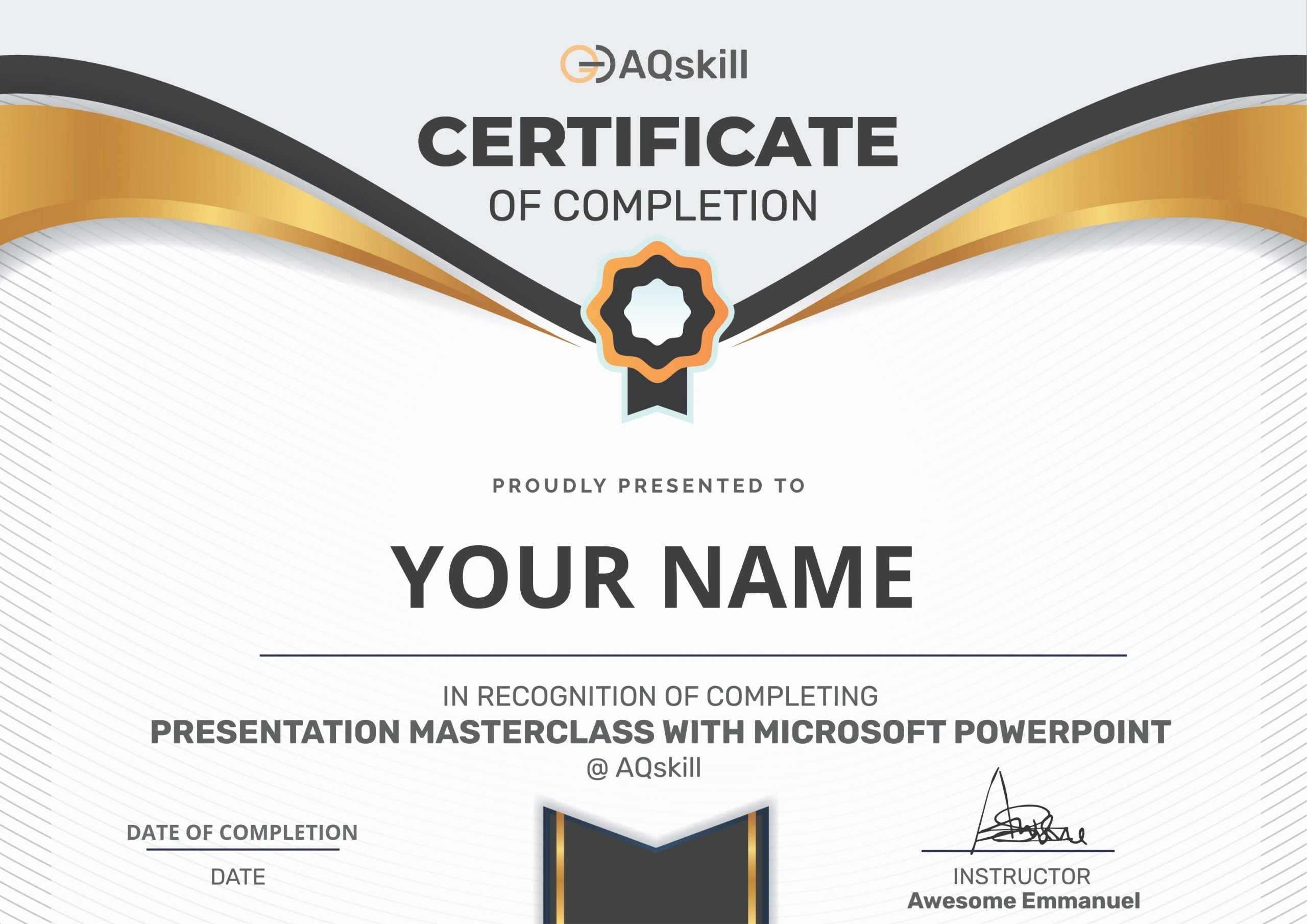
 Section 1: Microsoft Power Point Fundamentals
Section 1: Microsoft Power Point Fundamentals
 Section 2: Creative Designs
Section 2: Creative Designs
Recent reviews
Empower and fuel your creativity and passion for learning, read testimonials
Ekwueme Cynthia Onyinye
The knowledge I've acquired from this platform in a short time cannot be overemphasized. It's 10/10 for me. I purchased a bundle containing Customer Service Relations, Video Editing with Adobe Premiere Pro, PowerPoint Presentation, MS Word, and Excel. I'm currently wrapping up the PowerPoint presentation by Awesome Emmanuel, and TBH, it is splendiferous!
Emmanuel Adeabah
This course was well explained. I have been using power point but never knew it had all the features I learnt from the Course. Thank you for sharing your Knowledge with the world
Michael Adu-Carol
This is has been a very good course. Even though I know how to use power point for presentations I have learn some new things like background formating etc. Thank you
Opiyo Reuben Oburu
This is a great course and I love the delivery by the presenter, Emmanuel. In deed this is awesome.
Nnamdi Chukwuemeka Chukwuka
I have learnt a whole lot. The Tutor, Awesome Emmanuel is very granular and I am enjoying myself.
Yvette Adwoa Asi Afful
The instructor is excellent. He takes his time to explain the concepts very well. Kudos to him
NDIFREKE OKON
THE COURSE ARE VERY INTERESTING AND EDUCATIVE. IT'S VERY STRAIGHT FORWARD TO UNDERSTAND
John Sigiib Kochir
The course is very fantastic. Is one of the best courses online
Agunbiade Olaniran Johnson
This is honestly wonderful job. Very clear presentation
Adigun Victoria Olayemi
I must confess,I am super impressed. Welldone Coach!
Frequently Asked Questions (FAQ)

Are the videos downloadable ?

The videos are efficiently compressed for quick downloads at any time.

How do I access the course videos and materials?

Once your payment is complete, you will have full access to the course lessons and materials. You can download and watch them at your convenience, and our team will provide full support and assistance throughout your learning journey.

How can I obtain my certificate after completing the course?

Once you have completed the course, you can easily download your certificate directly from your dashboard.
See course top reviews
Empower and fuel your creativity and passion for learning, read testimonials
Ekwueme Cynthia Onyinye
The knowledge I've acquired from this platform in a short time cannot be overemphasized. It's 10/10 for me. I purchased a bundle containing Customer Service Relations, Video Editing with Adobe Premiere Pro, PowerPoint Presentation, MS Word, and Excel. I'm currently wrapping up the PowerPoint presentation by Awesome Emmanuel, and TBH, it is splendiferous!
Emmanuel Adeabah
This course was well explained. I have been using power point but never knew it had all the features I learnt from the Course. Thank you for sharing your Knowledge with the world
Michael Adu-Carol
This is has been a very good course. Even though I know how to use power point for presentations I have learn some new things like background formating etc. Thank you
Opiyo Reuben Oburu
This is a great course and I love the delivery by the presenter, Emmanuel. In deed this is awesome.
Nnamdi Chukwuemeka Chukwuka
I have learnt a whole lot. The Tutor, Awesome Emmanuel is very granular and I am enjoying myself.
Yvette Adwoa Asi Afful
The instructor is excellent. He takes his time to explain the concepts very well. Kudos to him
NDIFREKE OKON
THE COURSE ARE VERY INTERESTING AND EDUCATIVE. IT'S VERY STRAIGHT FORWARD TO UNDERSTAND
John Sigiib Kochir
The course is very fantastic. Is one of the best courses online
Agunbiade Olaniran Johnson
This is honestly wonderful job. Very clear presentation
Adigun Victoria Olayemi
I must confess,I am super impressed. Welldone Coach!
22hours 20minutes left
Course features
-
21 Lessons(4:30Hours)
-
3 years access to course
-
595 Students
-
Skill level : All Levels
-
Certificate : Yes
-
Rated: 4.9

You may also like
Choose from variety of courses and learning path
22hours 20minutes left
₦3,400
₦11,500
Get latest Updates & News
These are pillars that trusted and support our vision and mission


















