Data Visualization with Excel
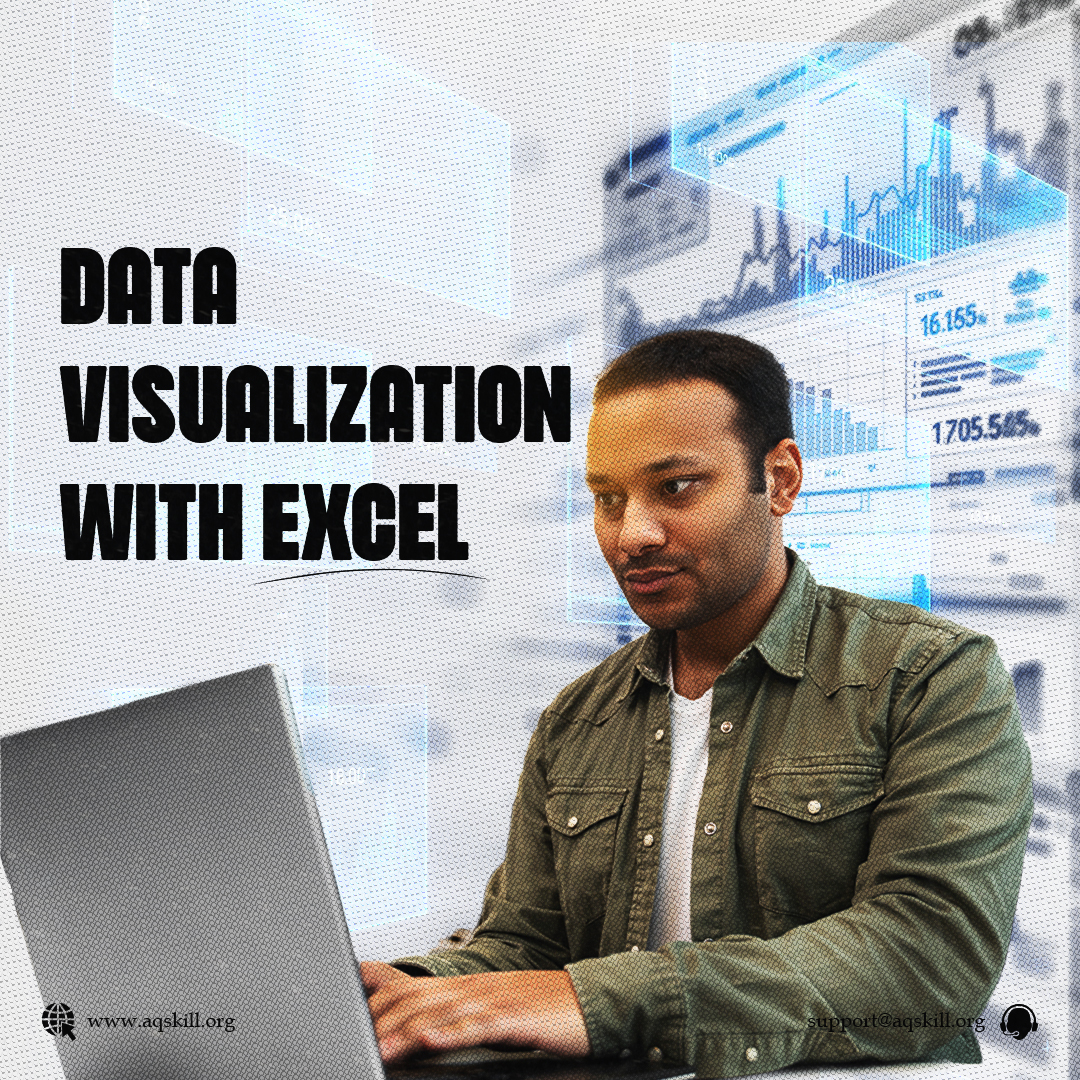
Published
2 months ago
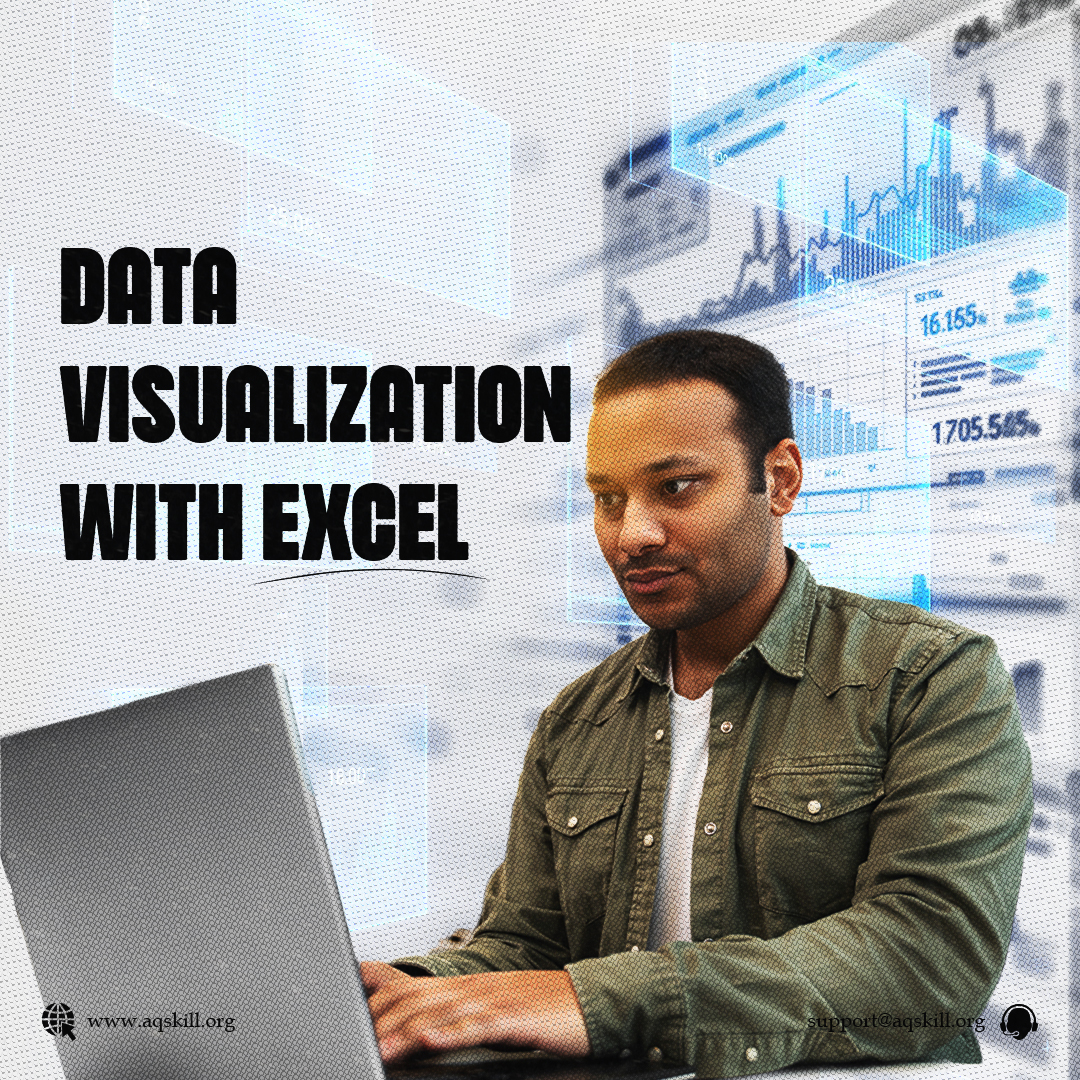
These are pillars that trusted and support our vision and mission